|
Initial Setup Properties |
||
|
||
|
Greetings Properties |
||
|
Runtime Properties |
||
|
||
|
Methods |
||
|
Events |
||
|
||
Overview
The Conference control supports bridging and conferencing between callers. Bridging two lines is an integral part of VBVoice, while the ability to conference more than two lines is available as an option. This control can be used to create, start and terminate conferences. Conferencing ability is limited by the voice hardware.
Bridging is defined as a special type of conference having only two conferees. Bridging can also be achieved by using the bridging methods in the LineGroup control.
Bridging and conferencing require hardware support: either conferencing capability on the voice card, an external conference card, such as the Dialogic DCB card, or bridging using the MVIP or SC bus.
A conference (but not a bridge) can be recorded using the TapRecord control.
Each conference provides these capabilities:
-
The caller can be a Listener or a Talker
-
The caller can hear private voice messages
-
The caller can temporarily leave a conference and return
-
Per caller and per conference timeouts and timeout voice warnings
-
A caller can be dropped from the conference
-
A Talker can be muted
-
A Talker can become a Coach or a Pupil (only one Coach and one Pupil in a conference at any time)
The Conference control has three input nodes: Talker, Listener, and Return.
|
Talker Node |
Adds Talkers to a conference. |
|
Listener Node |
Adds Listeners to a conference. |
|
Return Node |
Returns callers to a conference after a temporary leave. |
The Conference control has five output nodes: Exit, MaxLine, TimeOut, Leave, and Error.
|
Exit Node |
Used when the conference is dissolved or the caller is dropped from the conference. |
|
MaxLine Node |
Used when adding a Listener or Talker fails due to the line limitation in the conference. |
|
TimeOut Node |
Used when the maximum channel time for a conference is reached. |
|
Leave Node |
Used when temporarily leaving the conference. |
|
Error Node |
Used when an unexpected error occurs during the creation of a conference or when adding Listeners or Talkers, or when a caller returns to the conference after leaving. |
Multi-Conference And Conference Names
One instance of this control can be used to manage many conferences. A new conference object is created for each conference, identified by a conference name. Each caller must be assigned a valid conference name upon entry, either using the default name stored in the IConferenceID property or by setting the channel-specific ConferenceID property. Callers with the same conference name are connected to the same conference.
If the ConferenceID property is not set for a specific channel using VB code, it will take the value of IConferenceID property. If the value in the IConferenceID property is empty, the caller will exit from the conference control via the Error Node.
Talkers, Listeners, And Owners
Callers can be divided into two groups, Talkers and Listeners, according to the input node through which they enter the conference control. Talkers can be heard in the conference, while Listeners cannot. Only Talkers can be Owners.
The Owners of a conference are considered the key partners of the conference. They govern when the conference is dissolved. The conference is automatically dissolved when all the Owners have dropped from the conference. If a tap-recording session has been set up, it will be automatically stopped.
The first Talker that enters a conference becomes an Owner automatically and, optionally, may start tap-recording. Other Talkers can also be defined as Owners of the conference at run time by setting the Owner property. If you do not want the conference dissolved when a specific caller leaves the conference, you can set all the Talkers in the conference to be Owners.
Creating and Starting A Conference
When a caller enters the control as a Talker with a brand new conference ID, the control will create a new conference object for this conference ID. The control only creates a conference if the first conferee is a Talker, that is, when they enter via the Talker input.
The conference starts as soon as the first Talker is connected to the conference object. The conference start time is reset later when the second caller comes into the control and is connected to the conference object. If the second caller never comes in, the first Talker will leave the control and the conference object is deleted when the maximum conference time (IConfMaxTime property) is reached.
Adding Talkers Or Listeners
When a call enters the control through the first input node, the caller is set to be a Talker. When a call enters through the second input node, the caller is set to be a Listener. The control will try to connect the caller to the conference object, however if the conference has reached the maximum number of conferees, the caller will not join the conference and will exit from the MaxLine output node. If there is no conference name for the caller or if a Listener is being added to a non-existing conference, the caller will exit the control from the Error node.
Playing Voice Messages
Voice messages can be played to the whole conference or to individual callers using the PlayPhraseToChan or PlayPhraseToConf methods. These methods use a Phrase object to specify the message to play. For details, see Phrase Objects.
While the phrase is playing, the caller can press any DTMF digit to terminate it. If the digit is the LeaveDigit or ExitDigit, the caller will leave or exit from the conference.
Temporary Leave And Return
Both Talkers and Listeners can leave the conference temporarily by pressing the DTMF digit specified in the LeaveDigit property or in VB code using the TempLeave method. When the caller leaves a conference, the conference still retains membership for that caller until they return or the membership times out.
The caller can return to the conference before the maximum leave time (IConfMaxLeaveTime Property) is reached. If the maximum leave time is not set, the caller can return at any time before the conference is dissolved. The caller will be dropped from the conference when: the conference is dissolved, they hang up, or the maximum leave time is reached. If a conference has a maximum line allocation, the line remains allocated while a caller is on temporary leave. If a caller returns from a temporary leave after the IConfMaxLeaveTime has expired, the call will be allowed into the conference only if there is room in the conference for another caller.
If the conference is being tap-recorded, recording won't stop during a temporary leave. However, if the conference gets dissolved because of IConfMaxLeaveTime has expired, then recording will stop automatically.
Timeouts
The control provides two kinds of timeouts - a maximum time for the conference and a maximum time for each caller in a conference. Event procedures are called in Visual Basic and warning prompts are provided before expiry of each of the timers. This allows the caller to press a digit, for example, to authorize more conference time.
Conference TimeOut
The conference time is timed from the enter time of the second caller. At the end of the maximum conference time, the conference will be dissolved and all conferees will exit from the Exit node. When the first caller enters a conference, the timer starts. If another caller does not arrive before the expiry of the ConfMaxTime timer or before the first caller's ChanMaxTime timer, the first caller will exit from the conference control when either of the two timers expires. Otherwise, the timer is reset when the second caller arrives.
Channel TimeOut
Each caller is allocated a maximum time for the conference set by ChanMaxTime. Each caller's time is calculated from their entry time or from the entry time of the second caller (if this was the first caller in the conference). When the caller's timer expires, it exits the control from the TimeOut node. Time spent in temporary leave mode does not count towards the total time used for the Channel TimeOut.
TapRecord Timeout
If Conference control is being tap-recorded, all TapRecord timeouts are applied to the recording. For example, if TapRecord has maximum recording time set to 30 seconds, only the first 30 seconds of the conference will be recorded.
Timeout Voice Warnings
The control provides an optional warning to the caller for each kind of timeout before the caller is dropped from the conference.
Conference TimeOut
When the conference is ConfWarnTime seconds from being dissolved due to expiry of the ConfMaxTime timer, every caller in the conference will hear the ConfWarnGreeting greeting (if set) and the ConfTimeOutWarn event will occur just before the greeting is played.
Channel Time Out
When a caller is ChanWarnTime (or less) seconds from being dropped from a conference due to expiry of the ChanMaxTime timer, that caller will hear the ChanWarnGreeting and the ChanTimeOutWarn event will occur for that channel just before the greeting is played.
Dropping from Conference
A caller will be dropped from a conference when any of the following occurs:
-
a DTMF digit included in ExitDigit mask is pressed
-
the DropChannel method is called for that channel
-
the maximum channel time for the conference is reached
-
the maximum leave time limit is reached while the channel is in temporary leave state
-
the caller hangs up
If the caller is the last owner or the last talker of the conference, the conference will be dissolved.
Terminating a Conference
A conference will be terminated when any of the following occurs:
-
the last Owner or the last Talker in the conference drops from the conference
-
the maximum conference time is reached
-
the Dissolve method is called
Digit Handling
Digits pressed by callers in a conference will generate an OptionDigit event if the digit is not one of the predefined digits. The default action if the Optiondigit event does not handle the digit is to ignore that digit. See OptionDigit for more information.
Dialogic DCB
Digits pressed by talkers in a conference hosted by a Dialogic voice card, are normally heard by the other conferees.
SC, MVIP bus
For conferees using MVIP or SC bus switching, the digit from one talker will be heard by other conferees and may cause the normal digit handlers to be invoked for channels other than the channel on which the digit was received. For example, if channel 1 presses the Leave digit, this may cause other channels to also leave.
Controlling Volume
Dialogic DCB cards have built-in volume controls for each channel which can be controlled by digits pressed by the conferee.
The ConfVolUpDigit, ConfVolResetDigit, and ConfVoldownDigit settings in the [VoiceCard] section of the VBVoice.ini file, define the digits to be used for increasing, resetting, and decreasing the volume. These digits can be used by each conferee to control the volume of the received audio from the conference.
Dialogic DCB Options
The Dialogic DCB card provides two tone options:
-
A tone played to all conferees when a talker enters the conference
-
A tone played every five minutes to all conferees
These tones are controlled by two INI settings: ConfTariffTone and ConfEntryTone.
Listeners in a Dialogic conference can be added in two different ways, both controlled by the ListenMonitor INI settings. The default value, 0, means that each conferee listens through a separate port on the conference. This provides better conference audio quality and also allows each listener to control their own volume using the volume digits. The value 1 can be used to allow each listener to share the same port. This reduces the resource requirements for each conference, allowing larger conferences, but a DTMF from any listener will control volume for all listeners. Digits used for other options such as Leave or Exit will be unaffected.
TapRecording a Conference
Conferences may be recorded by associating the Conference control with a TapRecord control. This association is done by setting the ITapRecordName initial property to the name of a TapRecord control to be used. (When TapRecord control is used in the call flow of a conferee, it will only record activity on that channel, but will not record what happens in the conference). Here is an example:
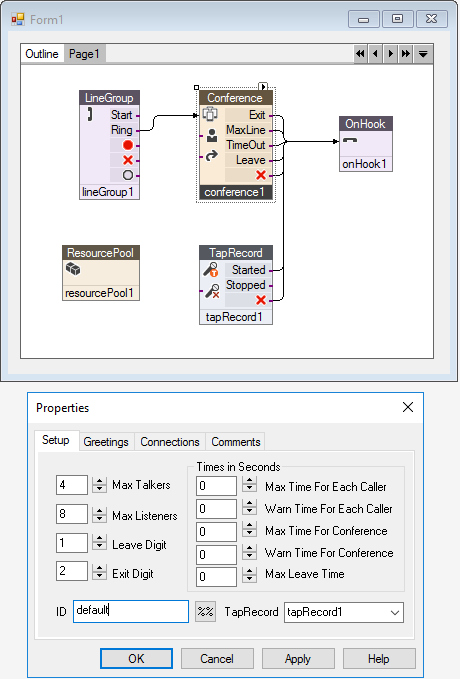
Please note that the TapRecord control is not part of the call flow, since its inputs are not connected. However, the output nodes have to be connected to satisfy the automatic System Check which runs at the startup time. Also, note the use of the ResourcePool control it is the programmer's responsibility to ensure that the pool has enough resources when TapRecord is invoked.
There are two settings required in VBVoice.INI to allow tap-recording:
[Intel]
ConfNeedAnnouncer=1
[Conference]
mvipBridging=0
The ConfNeedAnnouncer setting allocates an additional conference resource
for each conference to be used for tap-recording.
The mvipBridging
setting disables the default bridging mode in case the conference happens
to have only two conferees.
Initial Setup Properties
ExitDigit
vbvDigitMaskConstants
When any digit included in this digit mask is received on a specific channel, that channel is dropped from the conference. This property is normally set in the Setup property page and should have a different value from that of the LeaveDigit property. ExitDigit is global for all conferences in a control.
IChanMaxTime
Integer (seconds)
This property sets the maximum channel time in a conference. The amount of time used while the caller has temporarily left the conference is not included. The channel time can be overridden for each call using the ChanMaxTime property. IChanMaxTime can be set in the Setup property page.
IChanWarnTime
Integer (seconds)
This property sets the channel time out warning time. When a caller is this time away from reaching the channel timeout as described above, the ChanWarnGreeting greeting will be played. It can be overridden for each caller using the ChanWarnTime property. IChanWarnTime can be set in the Setup property page.
IConferenceID
String
This property sets the conference name for all callers. It can be overridden for each caller using the ConferenceID property in the Enter or EnterB event. This property can be set in the Setup property page and can refer to other controls to get a flexible value.
IConfMaxLeaveTime
Integer (seconds)
This property sets the maximum temporary leaving time for all conferences in this control. It can be overridden for each conference using the ConfMaxLeaveTime property. IConfMaxLeaveTime can be set in the Setup property page.
IConfMaxTime
Integer (seconds)
This property sets the maximum conference time for all conferences. It can be overridden for each conference using the ConfMaxTime property. IConfMaxTime can be set in the Setup property page.
IConfWarnTime
Integer (seconds)
This property sets the conference time out warning time. When the conference is this time away from reaching the conference timeout, the ConfWarnGreeting greeting will be played to all conferees. It can be overridden for each caller using the ConfWarnTime property. IConfWarnTime can be set in the Setup property page.
IMaxListeners
Integer
This property sets the maximum number of Listeners for all conferences in this control. It can be overridden for each conference using the Max-Listeners property. IMaxListeners can be set in the Setup property page.
IMaxTalkers
Integer
This property sets the maximum number of Talkers for all conferences in this control. It can be overridden for each conference using the Max-Talkers property. IMaxTalkers can be set in the Setup property page.
ITapRecordName
String
This property contains the name of the TapRecord control that is being used to tap-record the conference. Set to an empty string if tap-recording is not required.
LeaveDigit
vbvDigitMaskConstants
When any digit included in this digit mask is received for a specific channel, the caller on that channel temporarily leaves the conference via the TempLeave exit node. This property is normally set in the Setup page and should have a different value from that of the ExitDigit property. LeaveDigit is global for all conferences in a control.
Greeting Properties
ChanWarnGreeting
This greeting is used to warn the caller that the allocated time for participation in the conference is nearly reached. An example greeting might be: You have 30 seconds left in this conference.
This greeting is optional. It can be configured in the Greetings property page. It is used in conjunction with the IChanWarnTime and IChanMaxTime properties.
ConfWarnGreeting
This greeting warns all of the callers in a conference that the conference has nearly reached its time limit. An example greeting might be: There are 30 seconds left in this conference.
This greeting is optional. It can be configured in the Greetings property page and is used in conjunction with the IConfMax-Time and IConfWarnTime properties.
EntryGreeting
This greeting is used to prompt the caller to enter the conference control. An example greeting might be: You have entered ROOM203, to temporarily leave the conference press 1, to exit the conference press 2 or simply hang up.
The greeting can be configured in the Greetings property page.
Runtime Properties
ChanMaxTime
(Channel as Integer) Integer (seconds)
This property controls the maximum time a caller can participate in a conference. It is initialized by the control to the value of IChanMax-Time. It can be overridden in the Enter, EnterB, TalkerAdded or ListenerAdded events to another value. The new value only affects the current caller, while in this control. The value can be changed at any time while the caller is in the control. If the time is set to 0, there is no maximum time.
EXAMPLES
MyMaxTime = Conference1.ChanMaxTime(channel)
Conference1.ChanMaxTime(channel) = 180
Coach
(Channel as Integer) Boolean
This property, when set to True, designates the channel as a Coach.
A Coach-Pupil feature is a special mode of a conference, which can be set for any two channels. The Coach can only be heard by the Pupil. The Pupil can hear the whole conference and the Coach at the same time. A typical usage scenario may involve a manager (Coach) supervising a junior support person (Pupil) on a call with a customer.
There may be only one Coach and one Pupil at any given time in each conference. The Coach mode can only be set on a channel that is already a Talker. The best place to set this property is in the TalkerAdded event.
When a Coach channel is muted, it loses the Coach property (if it is unmuted, it will not automatically become a Coach). To set the channel to Coach, the property needs to be reset manually.
ChanWarnTime
(Channel as Integer) Integer (seconds)
This is the channel time out warning time in a conference. This property is initialized by the control to the value of IChanWarnTime. It can be overridden in the Enter, EnterB, TalkerAdded or ListenerAdded events to another value. The new value only affects the current caller, while in this control.
EXAMPLES
MyWarnTime = Conference1.WarnTime(Channel)
Conference1.WarnTime(Channel) = 30
ConferenceID
(Channel as Integer) String
This property specifies the conference name for a caller. This property is initialized when a call enters the control to the value of IConferenceID. The conference name for a caller can be overridden in the Enter event or EnterB event to another value. The new value only affects the current caller, while in this control.
EXAMPLES
MyConfID = Conference1.ConferenceID(Channel)
Conference1.ConferenceID(Channel) = "ROOM203"
ConfMaxLeaveTime
(ConferenceID as String) Integer (seconds)
This is an array property indexed by conference name. It represents the maximum time that a caller can temporarily leave a conference without being dropped from it. This property is initialized by the control to the value of IConfMaxLeaveTime. It can be overridden in the Enter event or EnterB event to another value if required. The new value only affects the current conference identified by conference name. If the time is set to 0, there is no maximum time.
EXAMPLE
myLeaveTime = Conference1.ConfMaxLeaveTime("myConference")
Conference1.ConfMaxLeaveTime("myConference") = 60
ConfMaxTime
(ConferenceID as String) Integer (seconds)
This is an array property indexed by conference name. It determines the maximum time for each conference. This property is initialized by the control to the value of IConfMaxTime in the setup property page. It can be changed in the OnCreate event to another value if required. The new value only affects the current conference identified by conference name. If the time is set to 0, there is no maximum time.
EXAMPLE
Conference1.ConfMaxTime("myConferenceID") = 180
ConfWarnTime
(ConferenceID as String) Integer
This is an array property indexed by ConferenceID, containing the time out warning time for a conference. This property is initialized by the control to the value of IConfWarnTime in the setup property page. It can be overridden in the OnCreate event to another value if required. The new value only affects the current conference identified by conference ID.
EXAMPLE
Dim myConferenceID as String
Conference1.ConfWarnTime(myConferenceID)
= 40
MaxListeners
(ConferenceID as String) Integer
This is an array property indexed by conference name. It contains the maximum number of Listeners allowed in the conference. This property is set to the value of IMaxListeners when a conference is created. It can be changed in the OnCreate event to another value if required. The new value only affects the current conference identified by ConferenceID.
EXAMPLE
Conference1.MaxListeners("myConference") = 3
MaxTalkers
(ConferenceID as String) Integer
This is an array property indexed by conference name. It contains the maximum number of Talkers allowed in the conference. This property is set to the value of IMaxTalkers when a conference is created. It can be changed in the OnCreate event to another value if required. The new value only affects the current conference identified by ConferenceID.
EXAMPLE
Conference1.MaxTalkers("myConference") = 2
Muted
(Channel as Integer) Boolean
This property, when set to True, mutes the Talker channel.
A typical use of this property is in the OptionDigit event as in the following example:
EXAMPLE
If Conference1.OptionDigit(Channel) = 6 Then
Conference1.Muted(Channel) = True
ElseIf
Conference1.OptionDigit(Channel) = 7 Then
Conference1.Muted(Channel)
= False
End If
This example gives the talker the ability to mute himself by pressing the digit 6 and to make himself audible again by pressing the digit 7.
Note that the Talker who is in muted state is still considered a Talker and the conference will not allow more than the maximum number of talkers at all time.
NumListeners
(ConferenceID as String) Integer
This is an array property indexed by conference name, containing the number of Listeners in a conference. It is a read-only property that is accessible while the conference is active.
EXAMPLE
Lnumber = Conference1.NumListeners("myConference")
NumTalkers
(Channel as Integer) Integer
This is an array property indexed by conference name, containing the number of Talkers in a conference. It is a read-only property that is available while the conference is active.
EXAMPLE
Tnumber = Conference1.NumTalkers("myConference")
OptionDigit
(Channel as Integer) vbvDigitMaskConstants
This property can be used in conjunction with the OptionDigit event to access the last option digit entered by the caller.
Owner
(Channel as Integer) Boolean
This property contains the owner status of a caller. Set this property to change the owner status of a caller. Only Talkers can be set to be an owner of the conference. This property can be read before the caller exits the conference. See Talkers, Listeners, and Owners.
EXAMPLE
Dim IsOwner as Boolean
IsOwner = Conference1.Owner(Channel)
Conference1.Owner(Channel) = True
Pupil
(Channel as Integer) Boolean
This property, when set to True, designates the channel as a Pupil.
A Coach-Pupil feature is a special mode of a conference, which can be set for any two channels. The Coach can only be heard by the Pupil. The Pupil can hear the whole conference and the Coach at the same time. A typical usage scenario may involve a manager (Coach) supervising a junior support person (Pupil) on a call with a customer.
There may be only one Coach and one Pupil at any given time in each conference. The Pupil mode can only be set on a channel that is already a Talker. The best place to set this property is in the TalkerAdded event.
When a Pupil channel is muted, it loses the Pupil property (if it is unmuted, it will not automatically become a Pupil). To set the channel to Pupil, the property needs to be reset manually.
Talker
(Channel as Integer) Boolean
This property provides the caller type information. If set to True, the caller on this channel is a Talker, otherwise the caller is a Listener. This is a read only property.
EXAMPLE
Dim IsTalker as Boolean
IsTalker = Conference1.Talker(Channel)
Methods
Dissolve
Dissolve (ConferenceID as String)
This method allows the programmer to dissolve the conference identified by ConferenceID, which should be a valid conference name. If the conference does not exist, the command is ignored.
DropChannel
DropChannel (Channel as Integer)
This method will drop the specified caller from a conference. It can be used at any time after the TalkerAdded or ListenerAdded events have occurred, for Talkers and Listeners respectively.
PlayPhraseToChan
PlayPhraseToChan (Channel as Integer, myPhrase as Phrase)
This method will play a voice message described by a Phrase Object to a caller on specific channel. This method can be used at any time after the TalkerAdded or ListenerAdded events, for Talkers and Listeners respectively.
EXAMPLE
Dim myPhrase as new Phrase
myphrase.CreateWavePhrase "music.wav"
PlayPhraseToChan myChannel, myConferenceID, myPhrase
PlayPhraseToConf
PlayPhraseToConf (ConferenceID as String, myPhrase as Phrase)
This method will play a voice message described by a Phrase Object to each caller in the specified conference. This method can be used at any time after the TalkerAdded or ListenerAdded events, for Talkers and Listeners respectively. This method is only supported for full conferencing.
EXAMPLE
Dim myPhrase as new Phrase
myphrase.CreateWavePhrase "music.wav"
PlayPhraseToConf myConferenceID, myPhrase
TakeCall
This method allows the programmer to override the graphical connections and transfer a call to any other control. See TakeCall.
TempLeave
TempLeave (Channel as Integer)
This method will cause a caller to leave a conference temporarily and exit the control from the Leave output node. This method can be used at any time after the TalkerAdded or ListenerAdded events, for Talkers and Listeners respectively.
Events
ChanTimeOutWarn
ChanTimeOutWarn (ByVal Channel As Integer, ByVal ConferenceID As String
When the channel time out warning time in a conference is reached, a ChanTimeOutWarn event occurs in this control. See IChanWarnTime, IChanMaxTime, and ChanWarnGreeting.
ConfTimeOutWarn
ConfTimeOutWarn (ByVal Channel As Integer, ByVal ConferenceID As String)
When the warning time for a conference time out is reached, a ConfTimeOutWarn event occurs in this control, before the ConfWarnGreeting is played.
Disconnect
See Disconnect Event.
Enter
This event can be used to setup a conference name for a Talker. See Enter, EnterB Events.
EnterB
This event can be used to setup a conference name for a Listener. See Enter, EnterB Events.
Exit
See Exit Event.
ListenerAdded
ListenerAdded (ByVal Channel As Integer, ByVal ConferenceID As String)
The ListenerAdded event occurs after a Listener is connected to a conference object in this control. This event is the best time to set up channel related run time properties for the Listener.
The difference between this event and the EnterB event is that the EnterB event occurs when the listener has just entered the conference control, but is not connected to any conference object. The EnterB event is usually used to set up the ConferenceID.
EXAMPLE
Conf1_ListenerAdded(ByVal Channel As Integer, ByVal ConferenceID As
String)
Conf1.ChanMaxTime(ConferenceID) = 100
Conf1.ChanWarnTime(ConferenceID) = 30
End Sub
OnCreate
OnCreate (ByVal Channel As Integer, ByVal ConferenceID As String)
When a new conference is created, an OnCreate event occurs in this control. This means that a conference object has been created using a specific conference name. It does not mean the first Talker is connected to the conference object. The best time to set up conference-related run time properties is in this event.
EXAMPLE
Conf_OnCreate(ByVal Channel As Integer, ByVal ConferenceID As String)
Conf1.ConfMaxTime(ConferenceID) = 180
Conf1.ConfWarnTime(ConferenceID) = 30
Conf1.ConfMaxLeaveTime(ConferenceID) = 60
End Sub
OptionDigit
OptionDigit(ByVal Channel As Integer)
A caller pressed a digit during the conference. This event allows you to process this event by calling one of the conference methods or exiting the control using the TakeCall method. The event only occurs when an undefined digit is received. If no action is taken, the digit is ignored. If the Accepted parameter is set to True, the call will exit out of the Exit output. The digit pressed is available from the OptionDigit property.
PhraseError
See PhraseError Event.
PlayRequest
See PlayRequest Event.
ReturnFromLeave
ReturnFromLeave (ByVal Channel As Integer, ByVal ConferenceID As String)
When a caller returns to a conference through the third input node after a temporary leave, a ReturnFromLeave event occurs in this control. This event can be used to play a message to the caller confirming their return to the conference or to inform other conferees that the caller has returned.
TalkerAdded
TalkerAdded (ByVal Channel As Integer, ByVal ConferenceID As String)
After a new Talker has been added to the conference object, a TalkerAdded event occurs in the control. The best time to set up conference-related run time properties is in this event.
The difference between this event and the Enter event is that the Enter event occurs when the talker has just entered the conference control, but is not connected to any conference object. The Enter event is usually used to set up the ConferenceID.
EXAMPLE
Conf1_TalkerAdded(ByVal Channel As Integer, ByVal ConferenceID As String)
Conf.ChanMaxTime(ConferenceID) = 120
Conf.ChanWarnTime(ConferenceID)
= 30
Conf.Owner(ConferenceID) = 30
End Sub
VoiceError
The only reason for a VoiceError event is if the control is not authorized for the operation requested. See VoiceError Event.
Conference Setup Property Page

Max Talkers / Max Listeners
(IMaxTalkers, IMaxListeners properties)
These fields set the IMaxTalkers and IMaxListeners properties, which set the maximum number of Talkers and Listeners for each conference.
Leave Digit / Exit Digit
(LeaveDigit, ExitDigit properties)
These properties set the DTMF digit masks for the LeaveDigit and ExitDigit properties.
Max Time For Call / Warn Time For Call
(IChanMaxTime, IChanWarnTime properties)
These properties set the maximum channel time and time out warning time for each channel in a conference. Logically the value of IChanWarnTime should be less than that of IChanMaxTime.
MaxTime For Conference/ WarnTime For Conference
(IConfMaxTime, IConfWarnTime properties)
These fields set the IConfMaxTime and IConfWarnTime properties, which set the maximum time and time out warning time for each conference. Logically the value of IConfWarnTime should be less than that of IConfMaxTime.
Max Leaving Time
(IConfMaxLeaveTime property)
This field sets the IConfMaxLeaveTime property, which controls the maximum leaving time for all conferences.
ConferenceID
(IConferenceID property)
Sets the default conference name for all callers that enter the control. All callers will join this conference unless the ConferenceID property is set at runtime.
Control List
Pressing this button will show the Control List Window, which can be used to add control and property names to the conference name in order to set up a flexible Conference ID.
INI Settings - Conference Control
These settings control how the conference control operates and affects all applications. Settings are in vbvoice.ini, in the [Conference] section.
MvipBridging = 1
The default value is 1. If you are using the full conferencing provided by the voice card, it should be set to 0.
Use this when your hardware does not support full conferencing or when you do not wish to use that capability. When set to 1, the conference control will use the MVIP or SC bus to provide limited conference capability. When using the bus for conferencing, the following limitations apply:
-
Each conference is limited to 2 talkers.
-
If there are more than 2 listeners, the number of talkers is limited to 1.
-
ITapRecordName property should be blank in this case.
Timer = 5
The default value is 5 seconds, the minimum is 1.
It defines the inner timer for the timing task in Conference Control (each control has only one timer). Decreasing this value decreases the latency for timed operations within the control, at the expense of higher CPU overhead.
RestartForSecondMember = 1
The default value is 1 (true).
Select whether the conference is restarted when the second member joins. It is set to 1 by default and in this scenario, when the second member come in, the conference is restarted and the channel time and all warning flags for the first talker are also reset to 0.
If set to 0, the conference will not restart and nothing is changed for the first talker. In this sense, the conference starts when the first talker is added to the conference object. This is the same as the 16-bit conference control.
[Intel]
ConfNeedAnnouncer=1
The default is zero, which means conference control will not use an extra resource for Announcer or TapRecord and the number of resources reserved will be equal to the number of talkers in the conference. Set to 1 for TapRecord (this will reserve one additional conference resource needed for recording or announcements)
Calculating Resources for tap-recording
For every tap-recorded conference, the number of voice resources required is equal to the number of conferees plus one extra to be used by the TapRecord control.
The number of conference resources is equal to the number of simultaneously recorded conferences times the maximum number of members in each conference plus one.
TotalConfRes # of Recorded Conferences x (Max Members +1)
Where Max
Members = Max Talkers + Max Listeners.